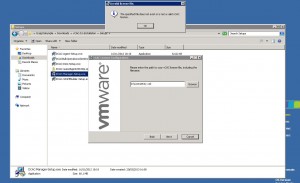Attempting to install a POC for VMware vCloud Automation Center 5.1 (vCAC) and running into an issue when it asks for the license key. I have downloaded the key from the VMware site, and followed the advice in KB Article 2042327 :-
Cause
This issue occurs if the file downloaded from vmware.com is in an incorrect format.Resolution
To resolve this issue, change the file name from *LicenseKey.txt to *LicenseKey.xml and then retry the installation.
but for some reason I keep getting the following error.
Call logged with VMware License team, hopefully they can suggest a work around.
**UPDATE**
Turns out it’s a browser issue. Initially I was using Google Chrome to download the license file, gave Internet Explorer a try et voila license was recognised.
Found a VMware community post with similar issue/resolution
http://communities.vmware.com/thread/430586
Who’d have thunk it, IE managing to do something Chrome couldn’t!!