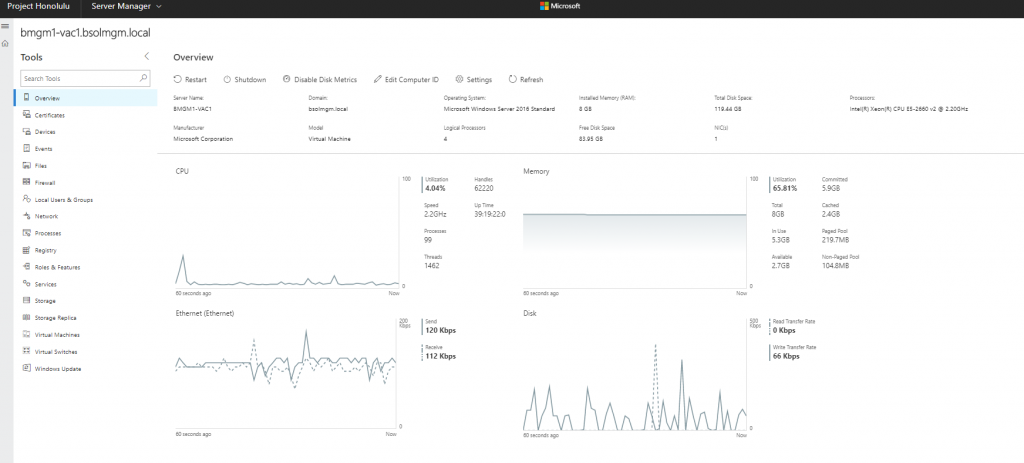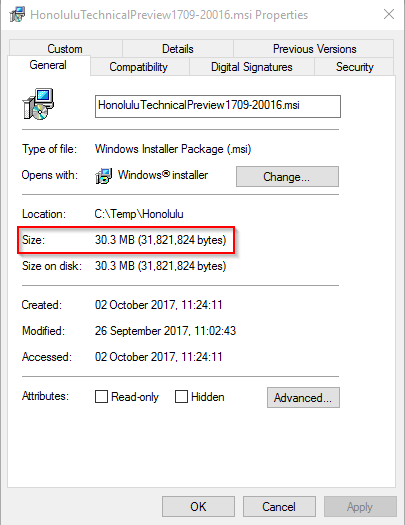Well 2017 continues to move at a serious pace, and here we are in October already, with some of the more notable conferences, VMworld and Ms Ignite, having been and gone .
In an attempt to push myself a little more from blogging about all things Veeam, I have signed up to Blogtober. http://www.blogtober.net
Blogtober overview
“What is Blogtober?” I hear you ask, well Blogtober , is a campaign for tech/virtulisation started by Matt Heldstab @mattheldstab. It is designed to encourage new and existing bloggers to commit to 5+ blogs throughout October,at least one per week. The subject of the blogs can be anything tech/virtualisation related and should ideally be over 400 words. Currently 45 bloggers have signed up for the challenge. Head over to www.blogtober.net for the list of participants.
This is going to be my biggest challenge, as many of my past posts have tended to be under 400 words, and mostly contain images….so here goes!
Project Honolulu
One of the recent announcements from Microsoft was around ‘Poject Honolulu‘. This is a small application that provides a central graphical, browser based management experience for your ‘guest’ Windows Server 2012/2012R2 and 2016 installations. Yes you read that correctly a ‘graphical management experience’. In this day and age where IT seems to be moving more and more towards CLI control, it’s refreshing to see a simple user experience for the IT admin.
There are no dependencies on IIS , as it uses a built in lightweight web server and uses HTTPS for communication to ‘guest’ servers. Connection to the ‘guest’ servers is agentless as the application leverages existing Powershell and WMI over WinRM. At the moment MS Edge and Google Chrome are the supported browsers. ‘Honolulu’ is licensed through your standard Windows license, so it’s free 🙂 It’s also worth noting the installation file is just 30MB!!
Head on over to the ‘Project Honolulu’ blog site to keep up to date with announcements and download. If videos are more your thing, the recent MS Ignite session “Discover what’s new with Windows Server management experiences | BRK2109” is available on Youtube, where you can see a sneak peak of the 2 most requested modules , Powershell and Remote Desktop (RDP).
Having played with this in a lab environment I couldn’t believe how easy it was to deploy/configure and can really see this tool being an integral part of my day to day “toolbox”. As the application is module/extension base it’s going to be interesting to see what 3rd party modules/extensions are going to be developed by vendors.
One to keep my eye on for the future.