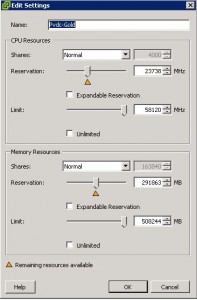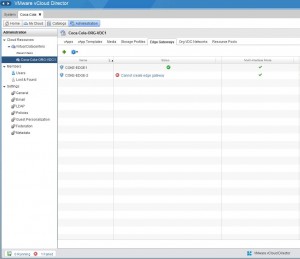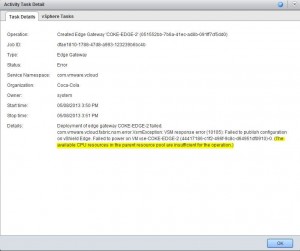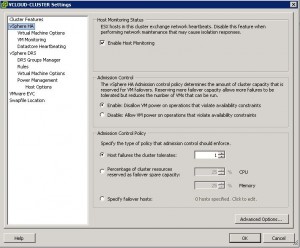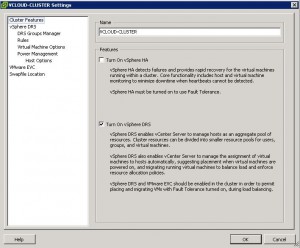Last week I took part in a VMware vCloud Director workshop, and during the week the group I was working with ran into a little ‘gotcha’ while constructing the lab environment that even had the instructor stumped (for a short period of time).
VMware vCloud Director Setup
Our lab consisted of a 2 host vSphere 5.1 HA/DRS cluster (resource cluster) and a single 5.1 host for our management VMs. To simulate different Provider VDCs, we set up 2 resource pools ‘Pvdc-Gold‘ and ‘Pvdc-Silver‘, and split the cluster resources roughly 60%-40% respectively across the resource pools.
Gotcha !!
We successfully created the Organisation (Coca Cola), and the Org VDC (Coca-cola-ORD-VDC1). A Provider/external network was created, and the next step was to create an Org Edge Gateway. After completing the wizard, the job failed to complete with the following error.
Digging deeper into the task details revealed more useful information.
Checking vCenter for corresponding errors/alert revealed :-
So the 1st place to look was at the Resource Allocation tab in vCenter.
There was plenty of resources available, even reducing the resource pools ‘Pvdc-Gold‘ and ‘Pvdc-Silver’ allocations didn’t resolve the issue.
Fix
After a little head scratching and discussion within the group, it was mentioned that this was an HA cluster and the Admission Control Policy might be the culprit. Sure enough the policy was set to
‘Host failures the cluster tolerates = 1‘
Effectively this meant we only had 50% of resources available for use by the resource cluster, of which the resource pools ‘Pvdc-Gold‘ and ‘Pvdc-Silver’ were entirely consuming.
Disabling HA on the resource cluster resolved the issue, and the Edge Gateway was successfully deployed.