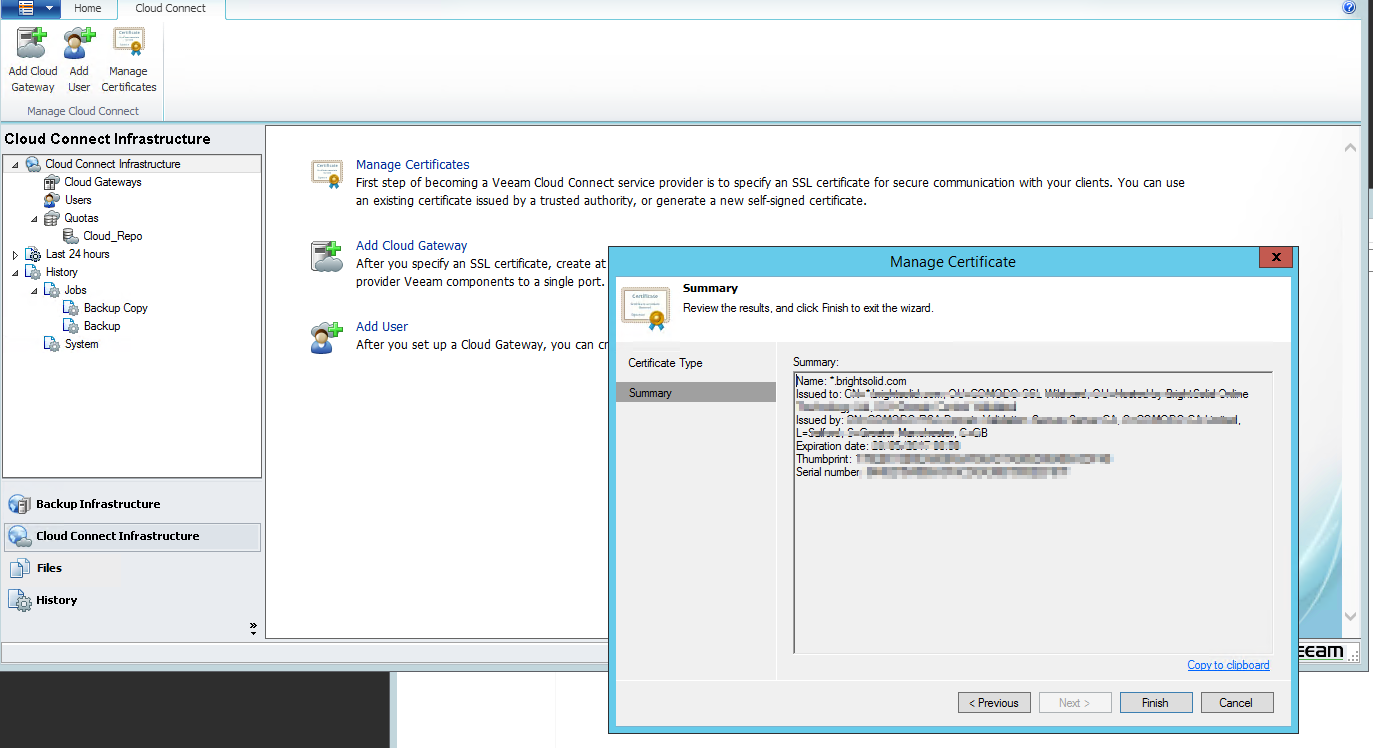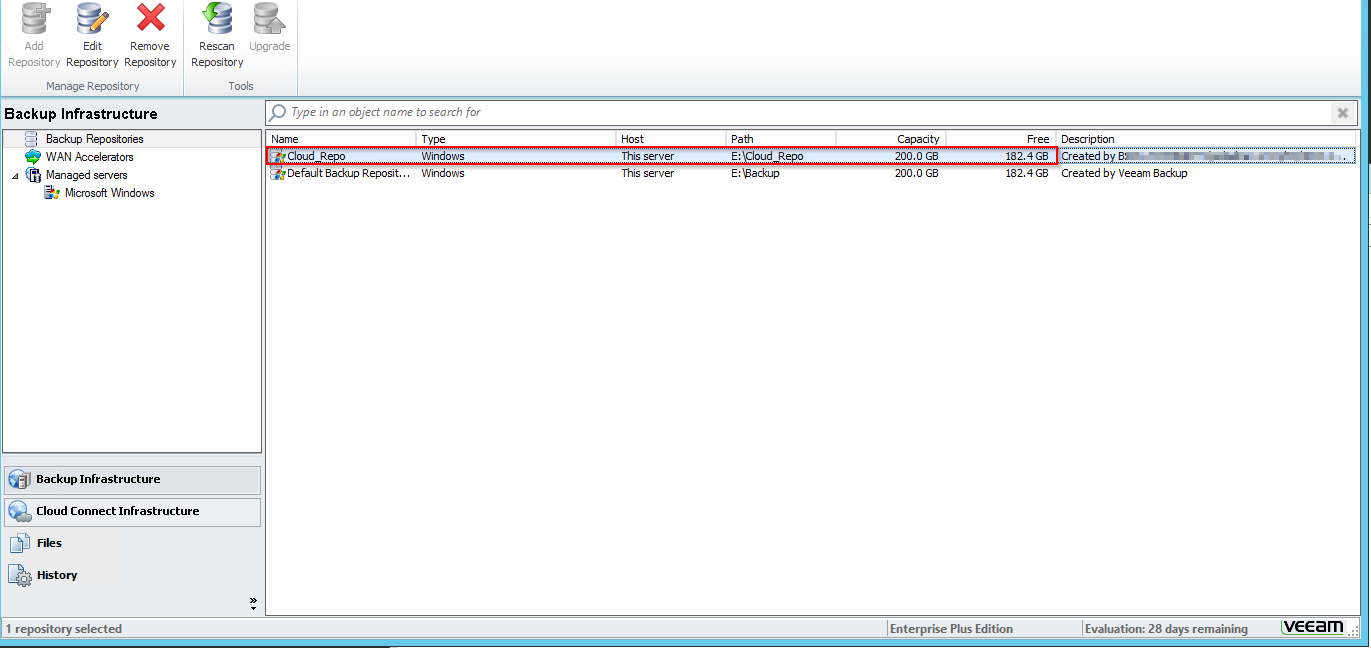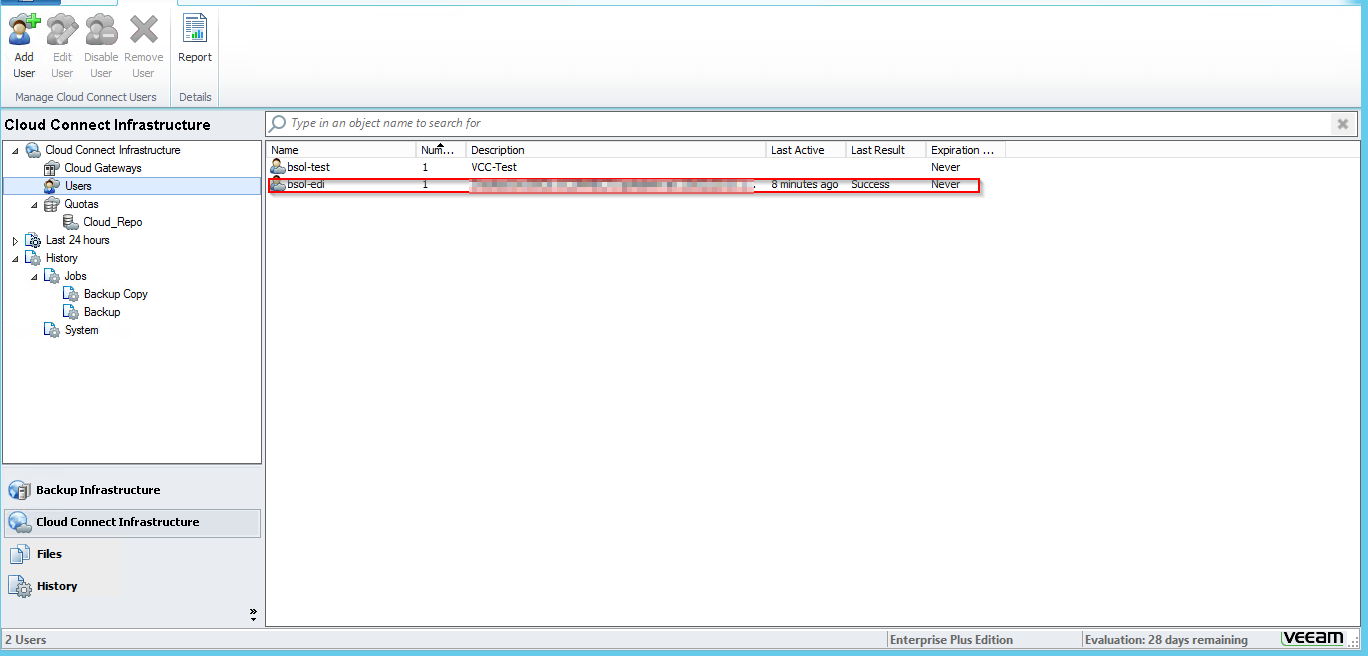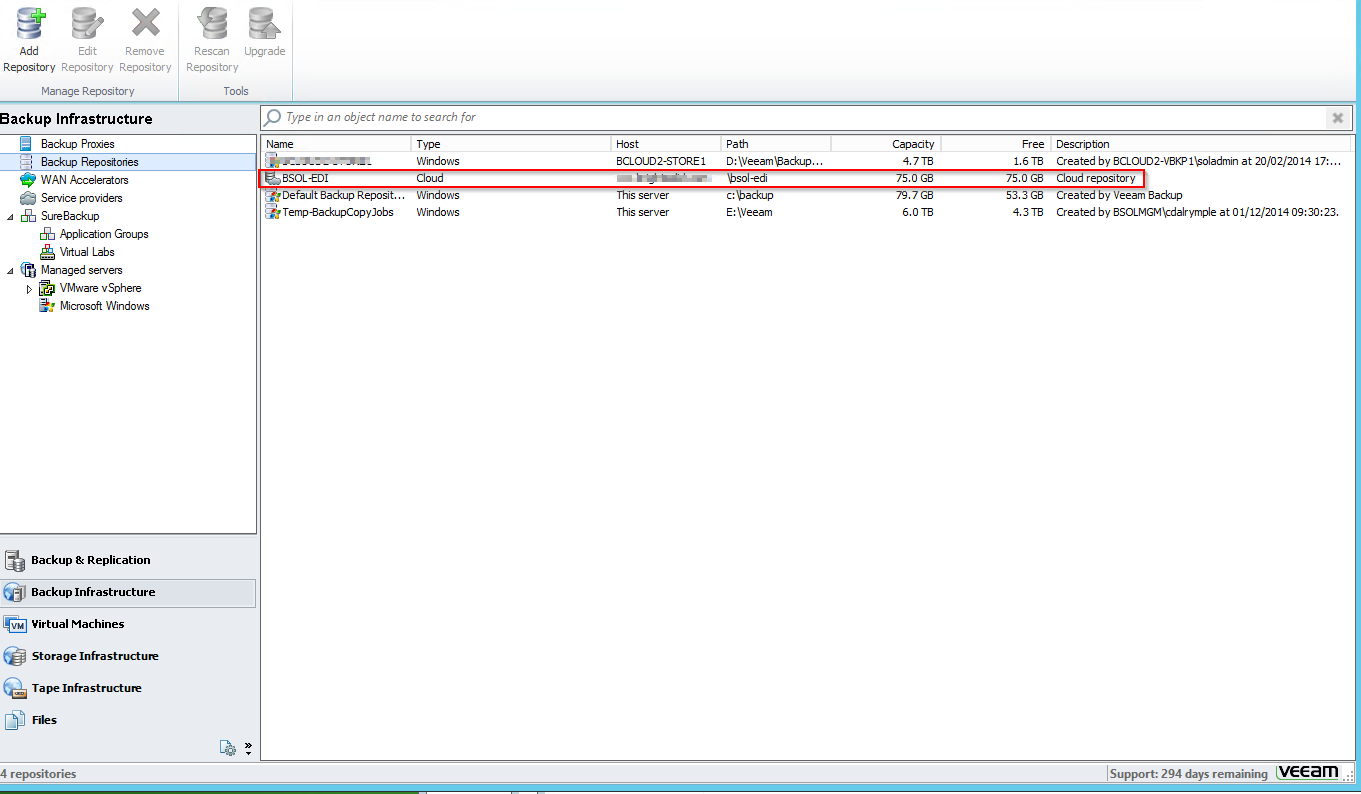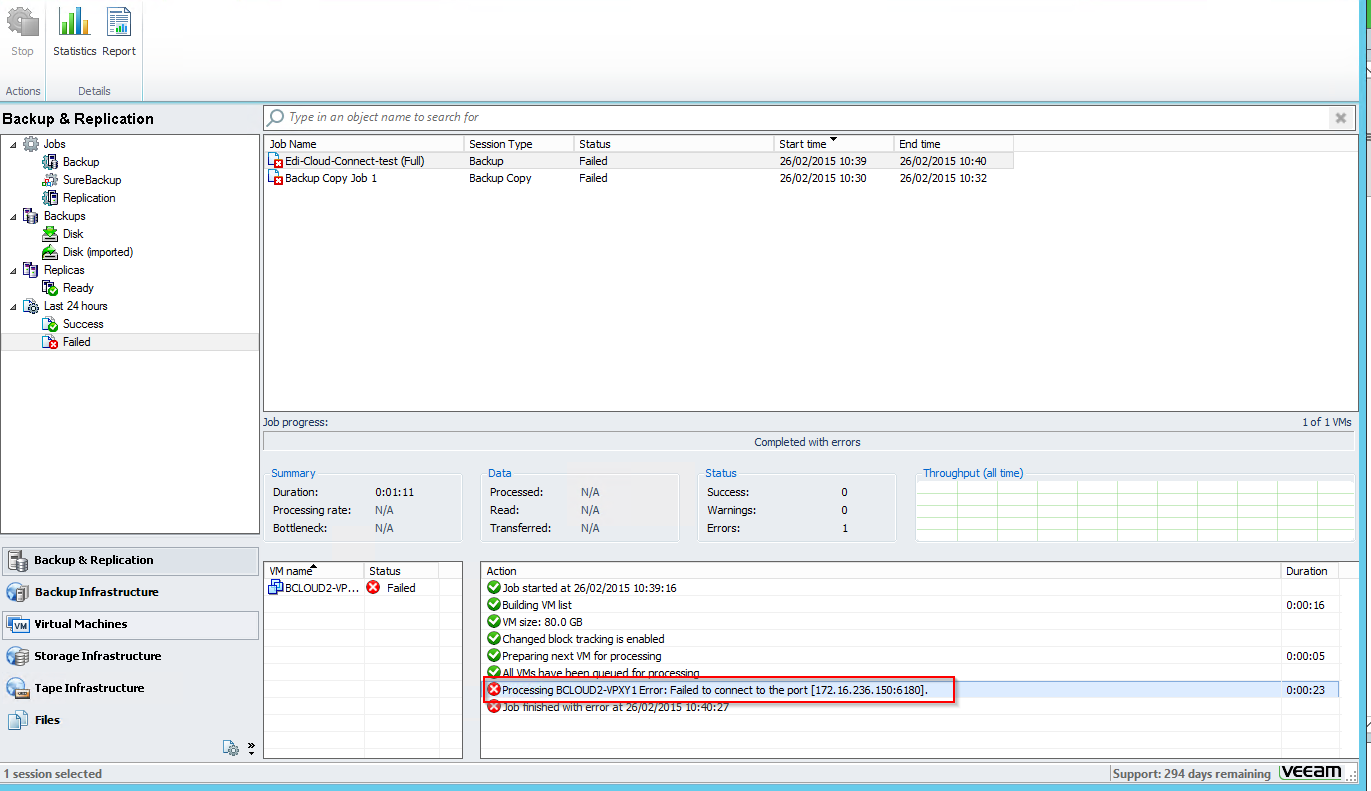While setting up a Veeam Cloud Connect POC, I came across this little gotcha that might catch some customers out.
I successfully setup the Cloud Connect on my Veeam B&R console server by:-
Importing a relevant SSL certificate
Adding a Backup repository to house my Cloud Repositories
Created a new user (for my ‘offsite’ test)
On my ‘offsite’ test server, I was able to successfully add the service provider to the B&R console.
However when I ran my test backup , It failed with the following error:-
Processing BCLOUD2-VPXY1 Error: Failed to connect to port 172.16.236.150:6180
I verified the port, 6180 (default port) was open on the Veeam B&R console server, and the same on the Proxy. Then It dawned on me that the proxy, as the data mover, would need internet access, and to be able to resolve the Cloud Connect service name.
Sure enough, I put a temporary local DNS entry for my cloud connect POC into my Proxy’s host file, added external access and re-ran the backup job et voila …successful backup.
Now you might be thinking “Well d’uh of course the proxy needs to resolve the cloud service” , but how many customers will have proxies that have internet access? Typically they might just have local network connectivity, but they will need reminding when signing up for a Veeam Cloud Connect service that external access from the proxy will be required.
As a colleague pointed out, “..if customers are expecting to backup to the internet then off course they will need internet access”. The point is the Veeam B&R console *AND* the proxy both require internet access, customers may be able to add the Service Provider no problem, but will have issues when they attempt their 1st backup if the proxy doesn’t have external access.
Thankfully It’s a simple gotcha with a simple fix.