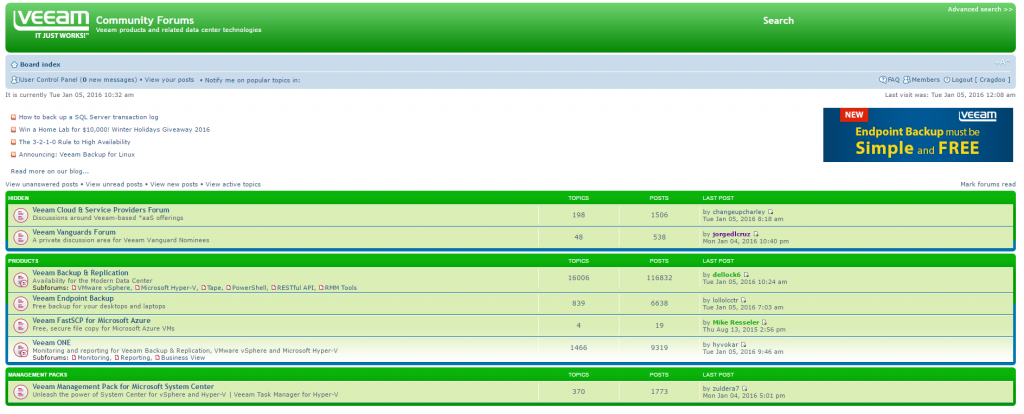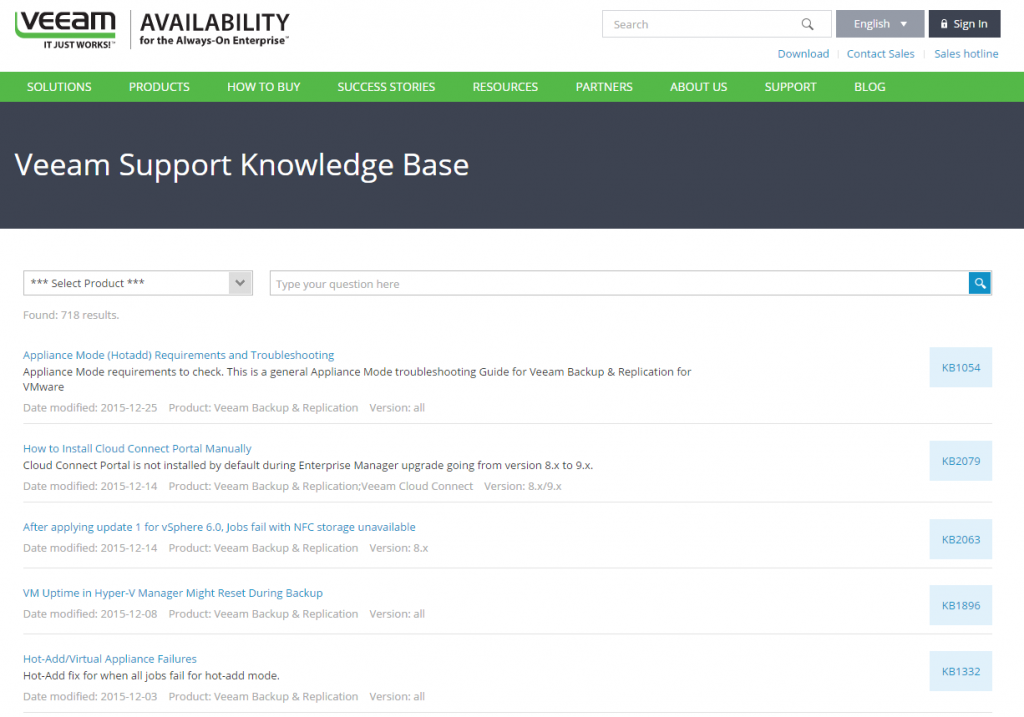You may be a new Veeam user or a long time user, but at some time in your Veeam usage, you may find the need to reach out for information and/or help. If your problem is of an import technical nature, then naturally your 1st port of call will be to the excellent Veeam Support. Either via telephone or through the support portal (https://www.veeam.com/support.html).
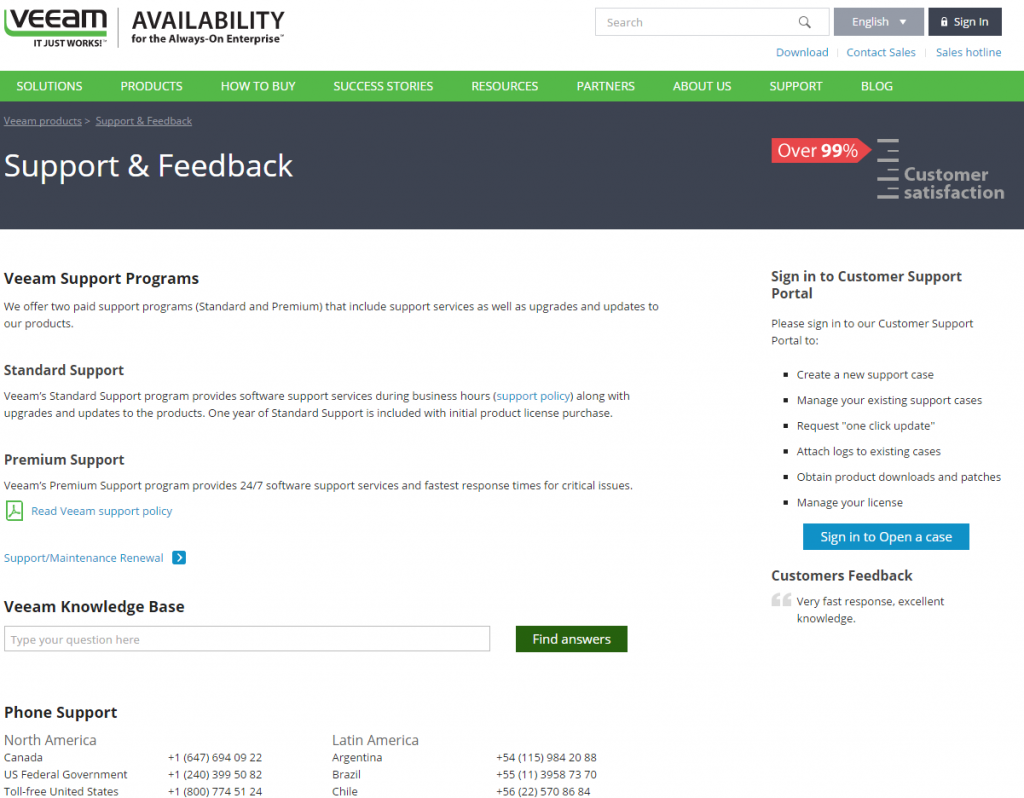
There are other avenues of investigation if you are looking for information/how to guides, engage with Veeam experts or contribute to the Veeam community.
Twitter 
This is usually the 1st place I post questions or ask for information. A quick tweet to @Veeam will more often than not yield a response from one of the Veeam Teeam (see what I did there). The Veeam Experts most likely to respond to your requests are : Rick Vanover, Clint Wyckoff, Michael Cade, Anthony Spiteri or even Anton Gostev. If you’re US based you may be lucky enough to receive a response from Ben Milligan or Tim Smith and UK based there are some excellent Veeam Service Engineers active on Twitter, Kevin Ridings and Paul Parkin. For those of you in Europe Niels Engelen and Timothy Dewin
Forums 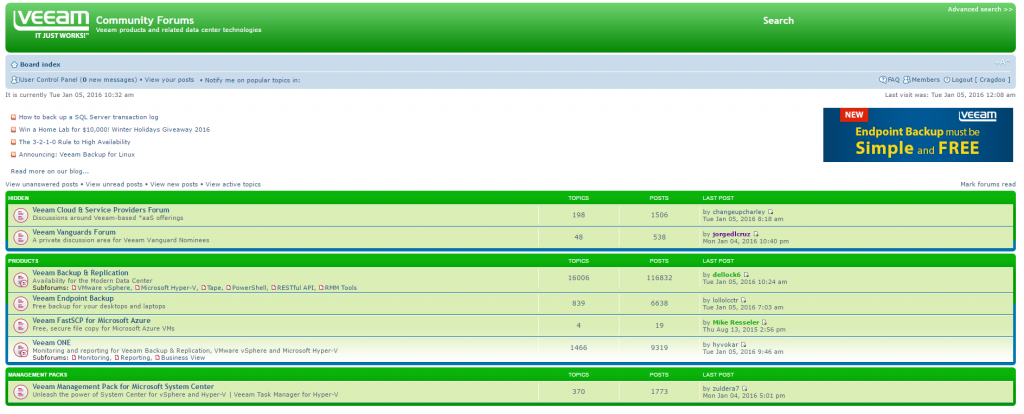
Another good place to find information, or ask any questions you may have, is in the Veeam forums forums.veeam.com. Here you should be able to find information on just about any subject Veeam related. Posts are from real world Veeam users, and not just cut ‘n’ paste responses from tech support. More often than not you will find posts from the VP of Backup & Replication, Anton Gostev, who must have the forums on a 2nd screen on his desk, given the number of posts 🙂 Sign up for a free account and jump right in.
A couple of pieces of advice for the forum:-
1) If you are adding to a discussion about a feature request, don’t just put ‘+1’ as a reply, give a reason why the feature would make a benefit to you. This is more useful to the product development team than a simple ‘+1’.
2) One of the rules of the forums, regarding posts about technical issues, make sure you have logged a call with Veeam Support beforehand and post the relevant ticket number.
Spiceworks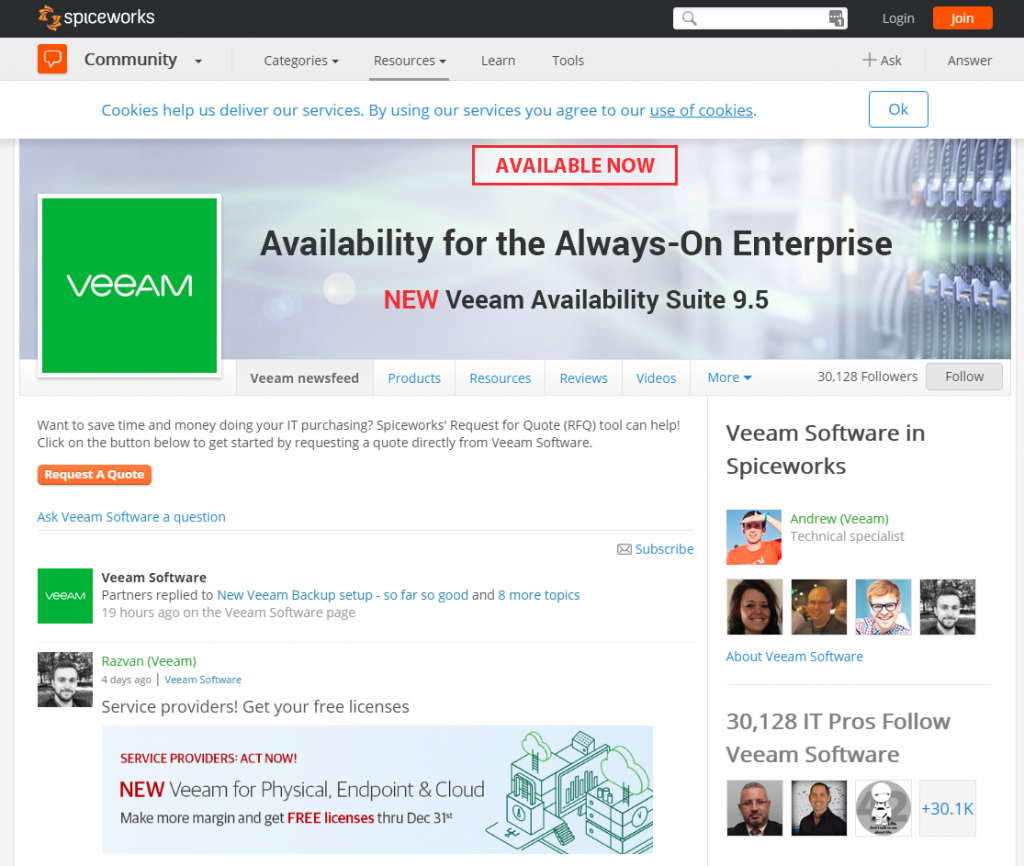
There is also a thriving Veeam community over at the Spiceworks forums https://community.spiceworks.com/pages/VeeamSoftware , again most of the Veeam Teeam are very active on the forums.
Knowledge Base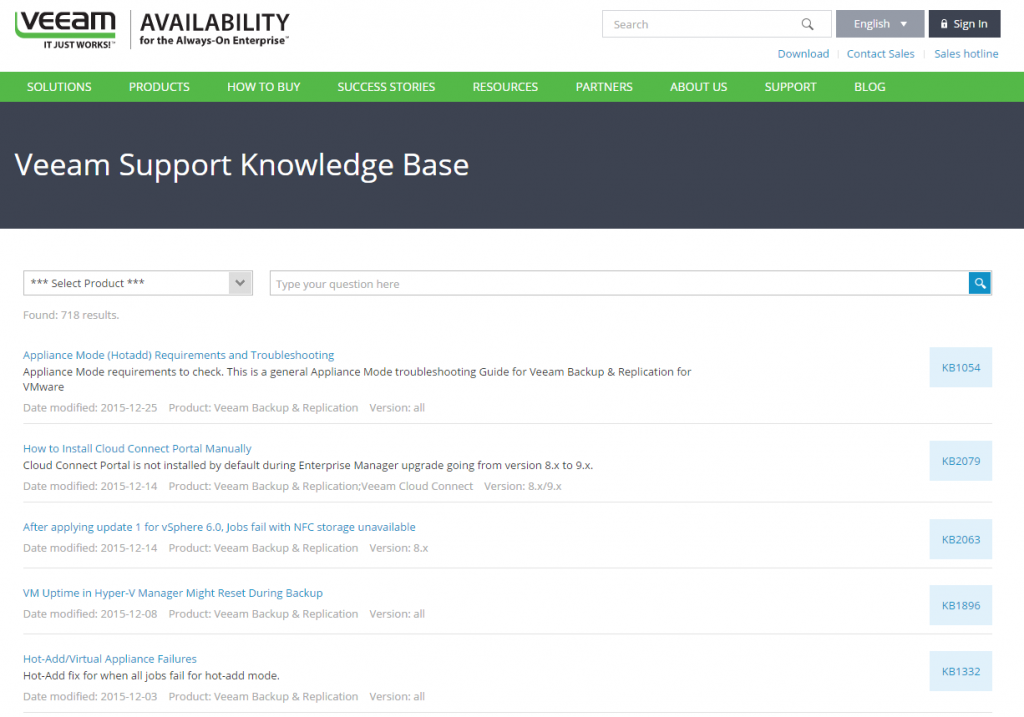
Veeam operate an extensive online knowledge base https://www.veeam.com/kb_search_results.html?ad=menu-support , really useful for a quick search to see if the problem you are experiencing has already had a documented resolution.
User Guides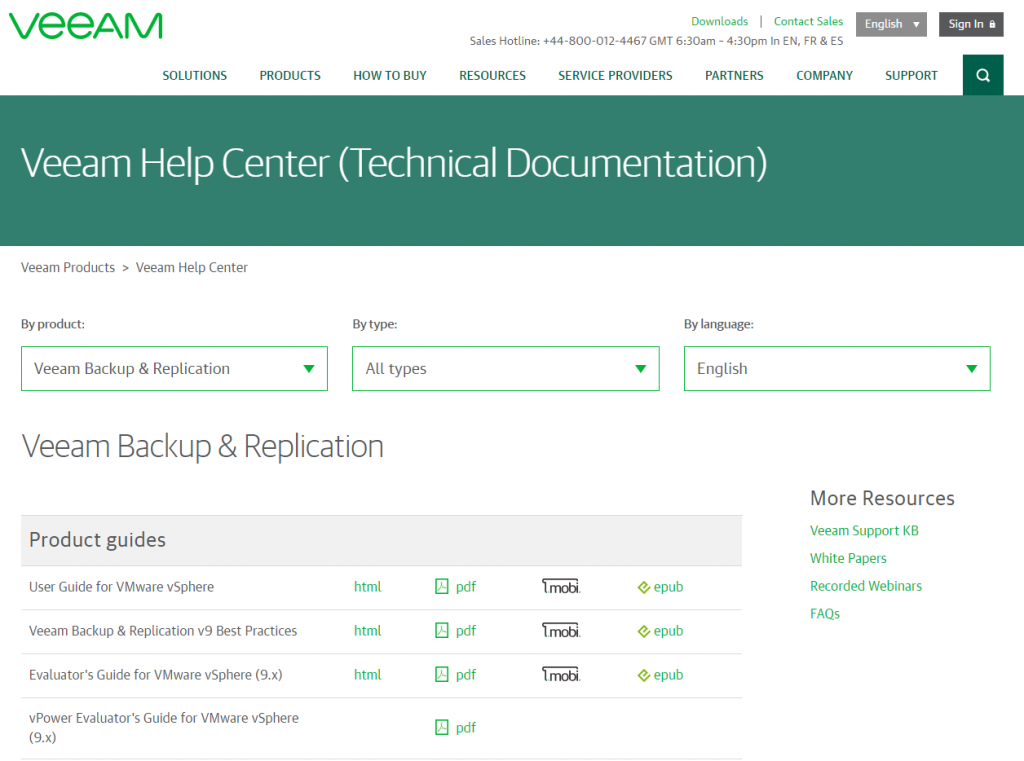
If you’re looking for a more general ‘how to’ or user guides, then https://www.veeam.com/documentation-guides-datasheets.html should be your port of call. Documentation is available online and in a variety of electronic formats, for the e-reader of your choice.
YouTube 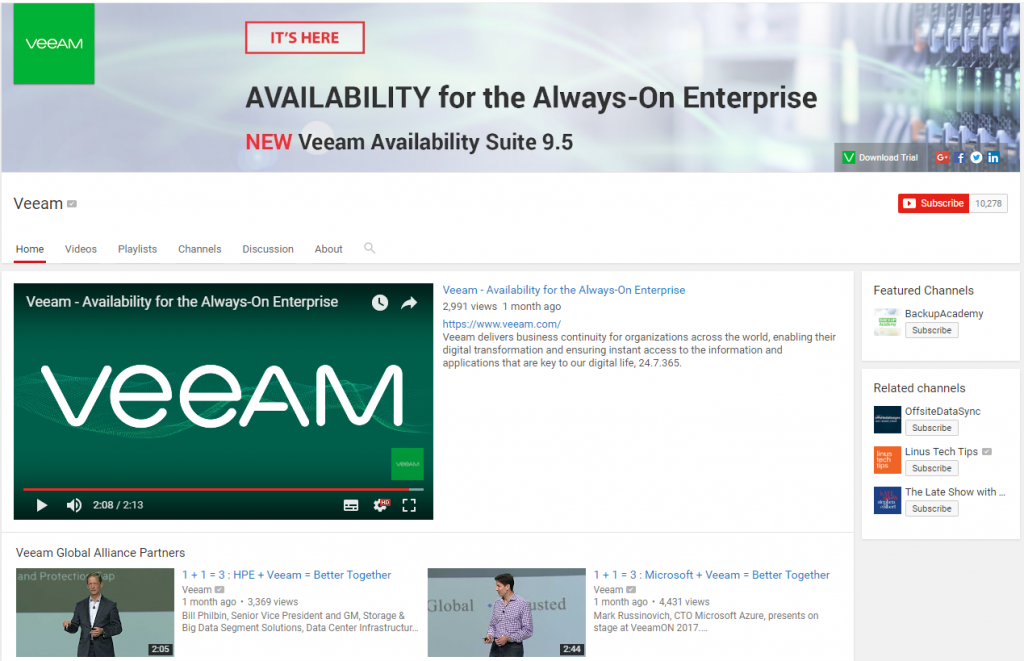
If informational videos are your thing, then Veeam has you covered over at their YouTube Channel (https://www.youtube.com/user/YouVeeam/videos). There is a good mix of marketing videos, technical videos as well as sessions from the previous VeeamOn (https://www.veeam.com/veeamon/) events.
Streaming
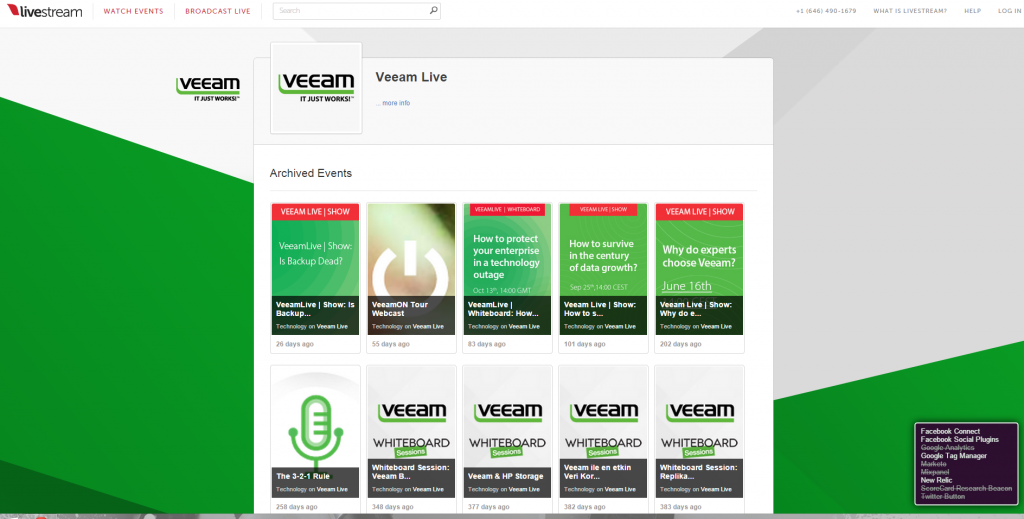
Believe it or not, but Veeam does actually run regular streaming events, via https://livestream.com/VeeamLive . These events are normally whiteboard sessions with Jose Mendoza, Shawn Lieu and Jason Leiva with a few special guests thrown in for good measure. These are fun and informative sessions with prize giveaways for the viewers (oooooh).
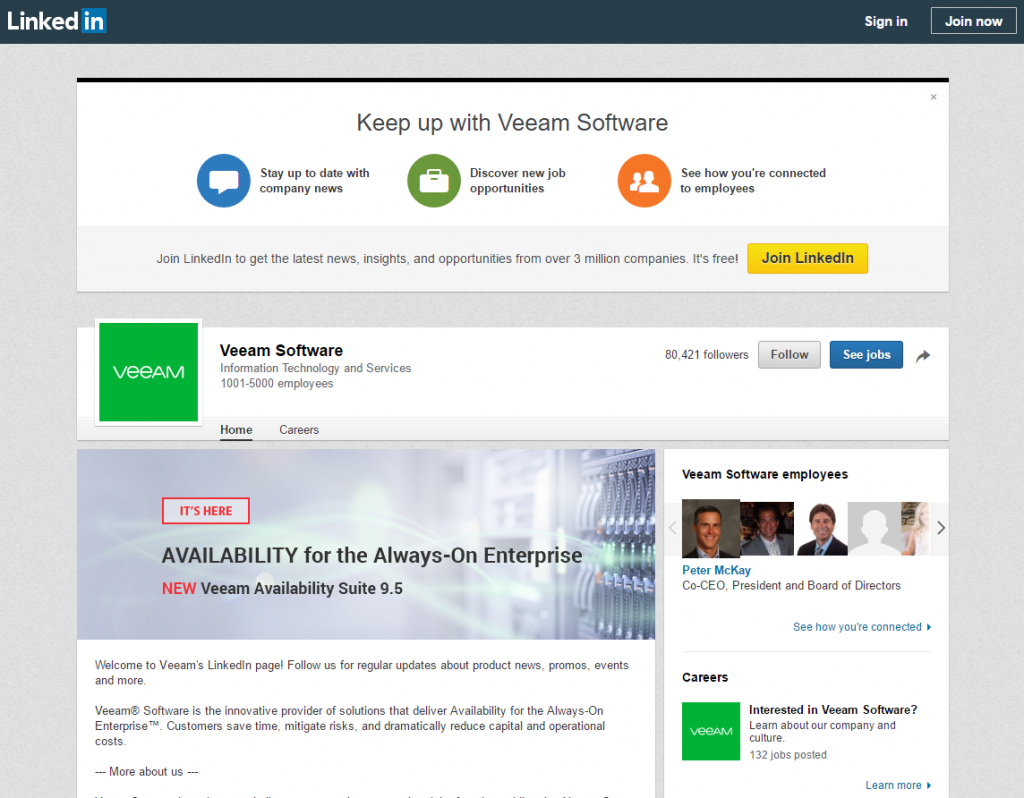
If Linkedin is your thing, then Veeam have you covered there as well, where you can link to the company. https://www.linkedin.com/company/veeam-software
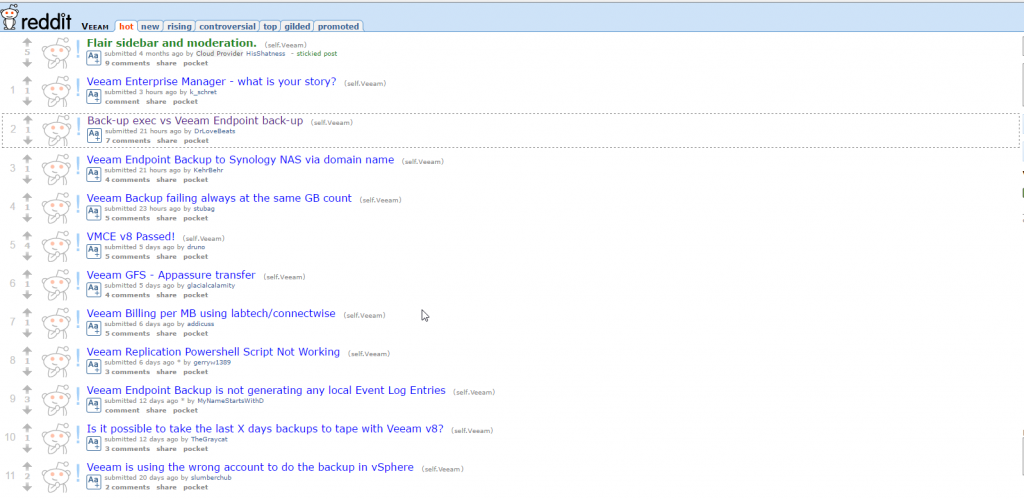
One of the lesser known information points is the subreddit www.reddit.com/r/veeam, here the blog posts and some of the videos from the main Veeam site are posted among the community posts.
I’m sure you’ll agree that Veeam offers a multitude of ways to find the information you’re looking for, as well as ways to get in touch with Veeam experts when you can’t find the information you’re looking for.